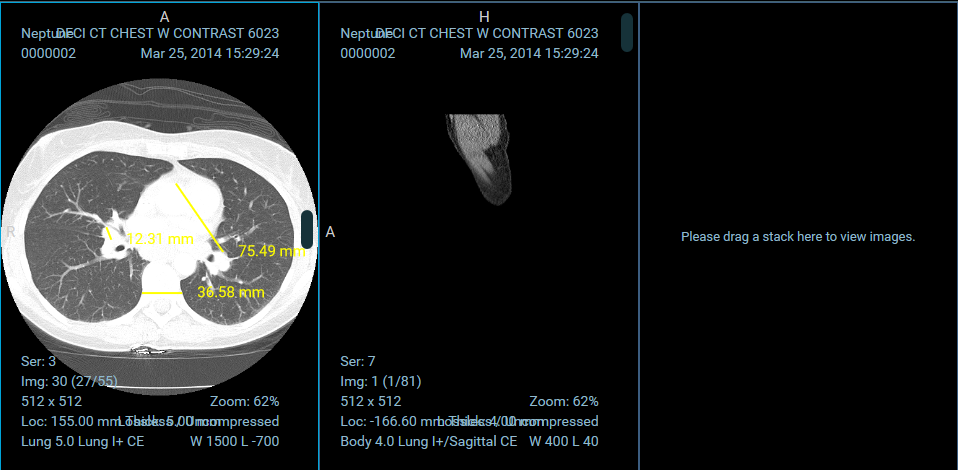Module: Viewport
An extension can register a Viewport Module by defining a getViewportModule
method that returns a React component. Currently, we use viewport components to
add support for:
- 2D Medical Image Viewing (cornerstone ext.)
- Structured Reports as HTML (dicom html ext.)
- Encapsulated PDFs as PDFs (dicom pdf ext.)
- Whole Slide Microscopy Viewing (whole slide ext.)
- etc.
The general pattern is, the sopClassHandlerModule helps us determine
which Viewport Component a set of sopClassUIDs should default to. The Viewport
Component receives props containing a display set it should know how to render.
Viewport Component Props
Each ViewportComponent will receive the following props:
<viewportComponent
viewportData="{viewportData}"
viewportIndex="{viewportIndex}"
children="{[children]}"
/>
| Property | Type | Description |
|---|---|---|
children | React.element[] | |
viewportData | object | viewportSpecificData (probably) |
viewportIndex | number |
@ohif/viewer
Viewport components are managed by the ViewportGrid Component. Which Viewport
component is used depends on:
- The Layout Configuration
- Registered SopClassHandlers
- The SopClassUID for visible/selected datasets