UI Services
A typical web application will have components and state for common UI like modals, notifications, dialogs, etc. A UI service makes it possible to leverage these components from an extension.
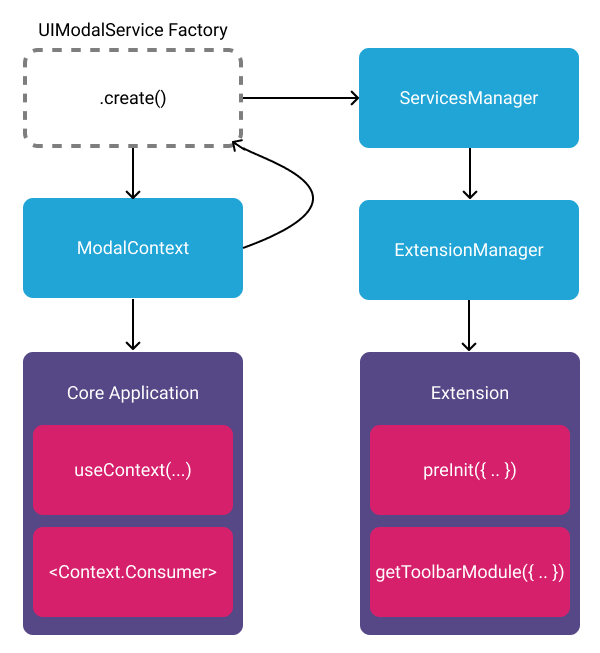
In @ohif/core, we have a collection of service factories. We select one we
would like our application to support, create an instance of it, and pass that
instance to our ServicesManager AND to a React component (in this example,
ModalContext's provider).
The ModalContext's provider:
- Exposes context values
- Exposes methods that leverage
useCallbackhooks - Sets the service's implementation in a
useEffecthook
The ServicesManager is:
- Passed to the
ExtensionManager - The
ExtensionManagermakes theServicesManageravailable to:- All of it's lifecycle hooks (
preRegistration) - Each "getModuleFunction" (
getToolbarModule,getPanelModule, etc.)
- All of it's lifecycle hooks (
Example
That's all fine and good, but it's still a little too abstract. What does this translate to in practice?
// In the application
import UINotificationService from '@ohif/core';
const servicesManager = new ServicesManager();
servicesManager.registerService(UINotificationService);
// UI Service Provider
useEffect(() => {
if (service) {
service.setServiceImplementation({ hide, show });
}
}, [service, hide, show]);
// In an extension
const { UINotificationService } = servicesManager.services;
if (UINotificationService) {
UINotificationService.show('Hello from the other side 👋');
}
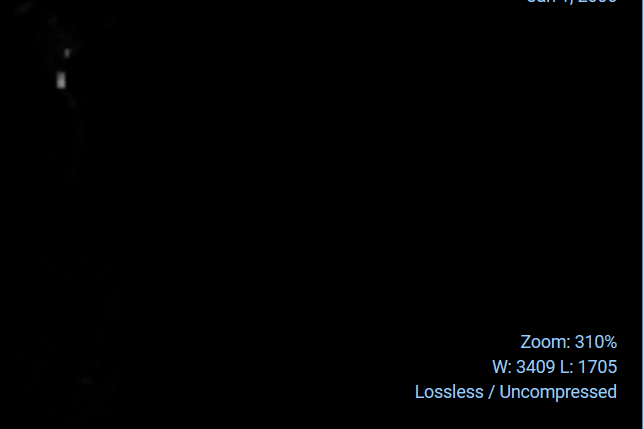
Tips & Tricks
It's important to remember that all we're doing is making it possible to control bits of the application's UI from an extension. Here are a few non-obvious takeaways worth mentioning:
- Your application code should continue to use React context (consumers/providers) as it normally would
- You can substitute our "out of the box" UI implementations with your own
- You can create and register your own UI services
- You can choose not to register a service or provide a service implementation
- In extensions, you can provide fallback/alternative behavior if an expected
service is not registered
- No
UIModalService? Use theUINotificationServiceto notify users.
- No
- While we don't have an examples of this, you can technically register a service in an extension and expose it to the core application
Note: These are recommended patterns, not hard and fast rules. Following them will help reduce confusion and interoperability with the larger OHIF community, but they're not silver bullets. Please speak up, create an issue, if you would like to discuss new services or improvements to this pattern.
Maintained Services
Our @ohif/viewer project is an example of how to glue together the different
parts and pieces of the OHIF Platform to create a polished and powerful product.
To accomplish that, we maintain several UI Services that you can use in your own
project, or provide alternative implementations for:
| Name | Docs |
|---|---|
| UIDialogService | Here |
| UIModalService | Here |
| UINotificationService | Here |