Module: Panel
Overview
The default LayoutTemplate has panels on the left and right sides, however one could make a template with panels at the top or bottom and make extensions with panels intended for such slots.
An extension can register a Panel Module by defining a getPanelModule method.
The panel module provides the ability to define menuOptions and components
that can be used by the consuming application. components are React Components
that can be displayed in the consuming application's "Panel" Component.
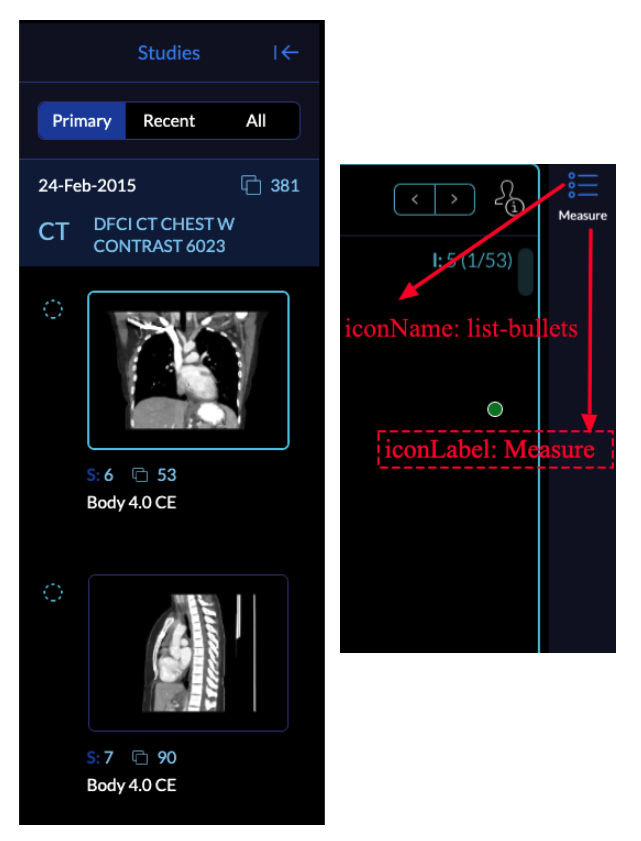
The menuOptions's target key, points to a registered components's id. A
defaultContext is applied to all menuOptions; however, each menuOption can
optionally provide its own context value.
The getPanelModule receives an object containing the ExtensionManager's
associated ServicesManager and CommandsManager.
An extension can also trigger to activate/open a panel via the PanelService -
either by explicitly calling PanelService.activatePanel or triggering panel
activation when some other event fires.
import PanelMeasurementTable from './PanelMeasurementTable.js';
function getPanelModule({
commandsManager,
extensionManager,
servicesManager,
}) {
const wrappedMeasurementPanel = () => {
return (
<PanelMeasurementTable
commandsManager={commandsManager}
servicesManager={servicesManager}
/>
);
};
return [
{
name: 'measure',
iconName: 'list-bullets',
iconLabel: 'Measure',
label: 'Measurements',
isDisabled: studies => {}, // optional
component: wrappedMeasurementPanel,
},
];
}
Consuming Panels Inside Modes
As explained earlier, extensions make the functionalities and components
available and modes utilize them to build an app. So, as seen above, we are
not actually defining which side the panel should be opened. Our extension is
providing the component with its.
New: You can easily add multiple panels to the left/right side of the viewer
using the mode configuration. As seen below, the leftPanels and rightPanels
accept an Array of the IDs. The mode configuration also allows for either (or
both) side panels to be closed by default. In the code below, the right panel
is closed by default. The mode can optionally add event triggers to
the PanelService that when fired will cause a side panel that was defaulted
closed to open. In the code below, the right side panel, that contains the
trackedMeasurements panel, is triggered to open when a measurement is added.
Note that once a default closed side panel has been opened once,
only a PanelService.EVENTS.ACTIVATE_PANEL event with forceActive === true
will cause it open (again).
const extensionDependencies = {
'@ohif/extension-default': '^3.0.0',
'@ohif/extension-cornerstone': '^3.0.0',
'@ohif/extension-measurement-tracking': '^3.0.0',
'@ohif/extension-cornerstone-dicom-sr': '^3.0.0',
};
const id = 'viewer'
const version = '3.0.0
function modeFactory({ modeConfiguration }) {
let _activatePanelTriggersSubscriptions = [];
return {
id,
routes: [
{
path: 'longitudinal',
layoutTemplate: ({ location, servicesManager }) => {
return {
id,
props: {
leftPanels: [
'@ohif/extension-measurement-tracking.panelModule.seriesList',
],
rightPanels: [
'@ohif/extension-measurement-tracking.panelModule.trackedMeasurements',
],
rightPanelDefaultClosed: true,
viewports,
},
};
},
},
],
onModeEnter: ({ servicesManager }) => {
const {
measurementService,
panelService,
} = servicesManager.services;
_activatePanelTriggersSubscriptions = [
...panelService.addActivatePanelTriggers('@ohif/extension-measurement-tracking.panelModule.trackedMeasurements', [
{
sourcePubSubService: measurementService,
sourceEvents: [
measurementService.EVENTS.MEASUREMENT_ADDED,
measurementService.EVENTS.RAW_MEASUREMENT_ADDED,
],
},
]),
];
},
onModeExit: () => {
_activatePanelTriggersSubscriptions.forEach(sub => sub.unsubscribe());
_activatePanelTriggersSubscriptions = [];
},
extensions: extensionDependencies
};
}
const mode = {
id,
modeFactory,
extensionDependencies,
};
export default mode;